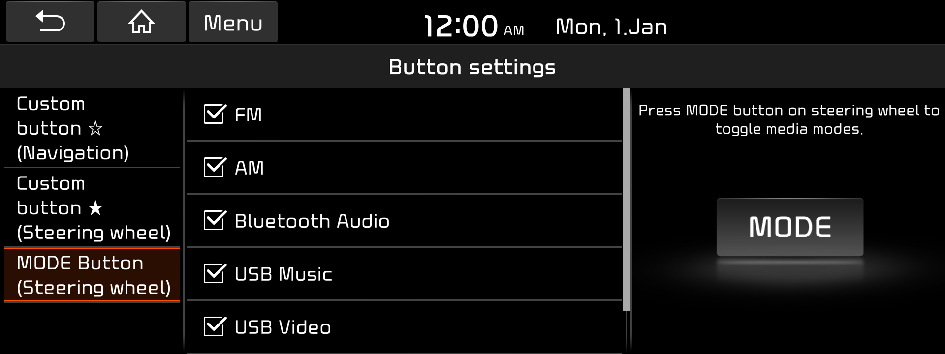Configuring the button settings
You can configure features to activate when pressing buttons on the control panel or steering wheel.
- On the All menus screen, press Settings ▶ Button.
The button settings screen appears.
- Configure the settings required:
Custom button ☆ (Navigation)
You can assign a frequently used function to the custom button  on the control panel. This function can be directly accessed by pressing the custom button. Once a function has been assigned to the custom button, you can also change the function by a long press.
on the control panel. This function can be directly accessed by pressing the custom button. Once a function has been assigned to the custom button, you can also change the function by a long press.
- When you press the custom button
 after setting the Favourites, the corresponding screen appears.
after setting the Favourites, the corresponding screen appears.
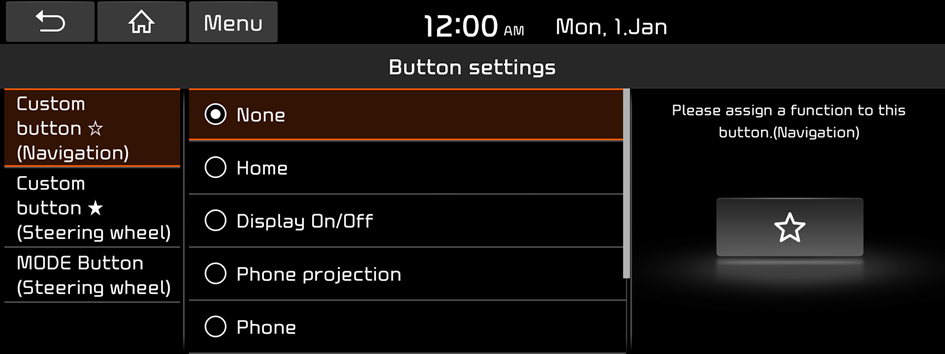
Custom button ★ (Steering wheel)
You can assign a frequently used function to the custom button  on the steering wheel. This function can be directly accessed by pressing the custom button. Once a function has been assigned to the custom button, you can also change the function by a long.
on the steering wheel. This function can be directly accessed by pressing the custom button. Once a function has been assigned to the custom button, you can also change the function by a long.
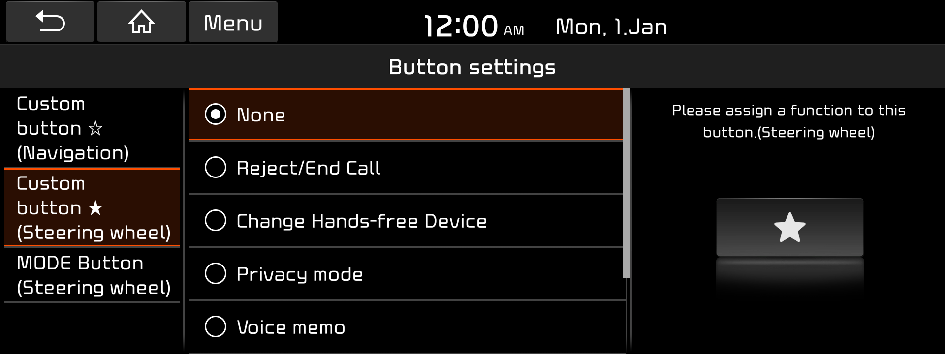
MODE Button (Steering wheel)
You can select the media mode to run when the button on the steering wheel is pressed.