Configuring the Kia Connect settings
Activate the Kia Connect service to use it on the system or access modem information.
- Perform any of the following methods:
- • On the All menus screen, press Kia Connect ▶ Kia Connect settings.
- • On the All menus screen, press Settings ▶ Kia Connect.
The Kia Connect settings screen appears.
- The displayed items may differ depending on the Kia Connect activation status.
- Configure the settings required:
Activate Kia Connect
Activate the Kia Connect service to use it on the system.
Modem information
Access modem information.
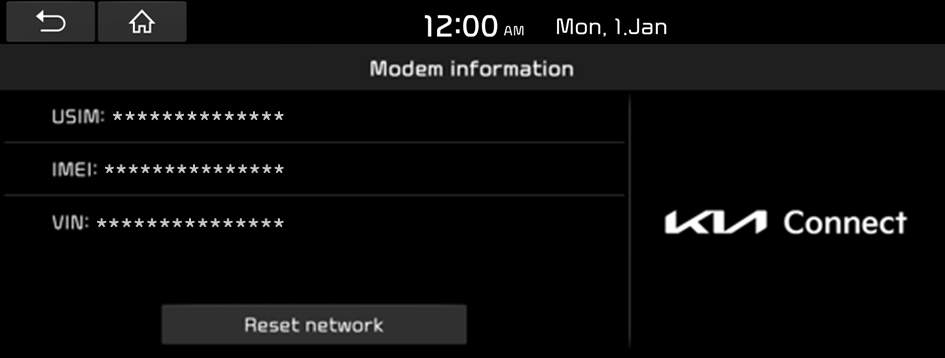
- The displayed information code may differ from that of the actual vehicle.
- When the network registration is not made normally, the Kia Connect communication may not be smooth. In this case, press Reset network to initialize the modem.
- Within 3 minutes after initialization of the modem, you cannot perform initialization again.
- The use of the Kia Connect service (e.g. emergency response service) may be restricted during initialization.




