Using the Kia Connect menu
You can use the Kia Connect service via the Kia Connect menu on the system.
On the All menus screen, press Kia Connect.
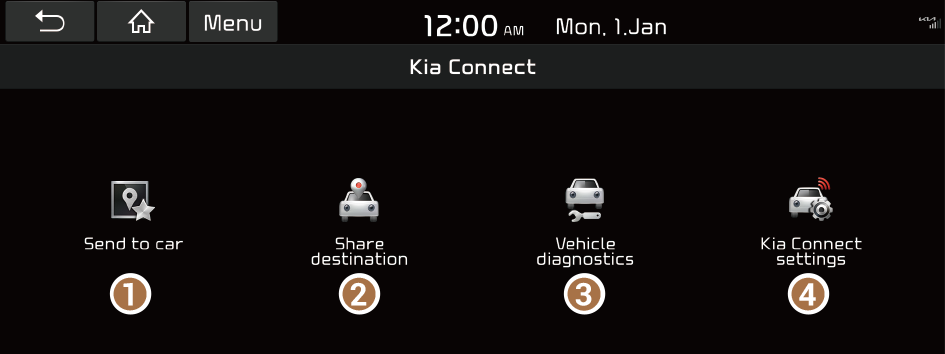
- View locations received from Kia Connect app and you can set one of them as the destination.
- You can send destination information to the other party's mobile phone.
- Check your vehicle's abnormal conditions and view the diagnosis result.
- Activate the Kia Connect service or access modem information.
Using the received location information
You can view locations received from the Kia Connect app and set one of them as the destination.
- On the All menus screen, press Kia Connect ▶ Send to car.
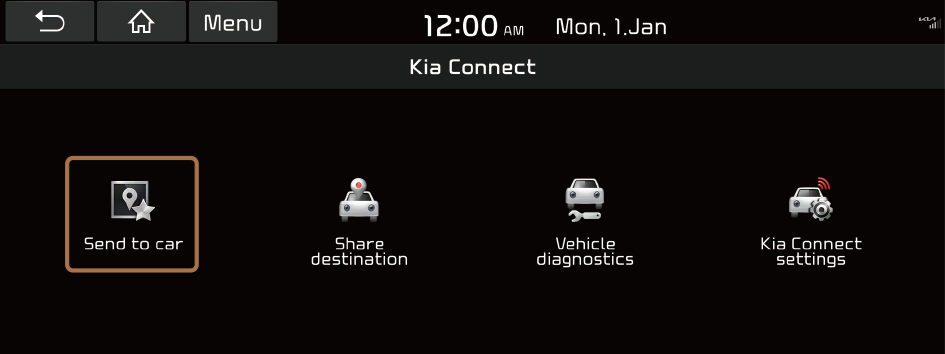
- From the list of received locations, select a place name.
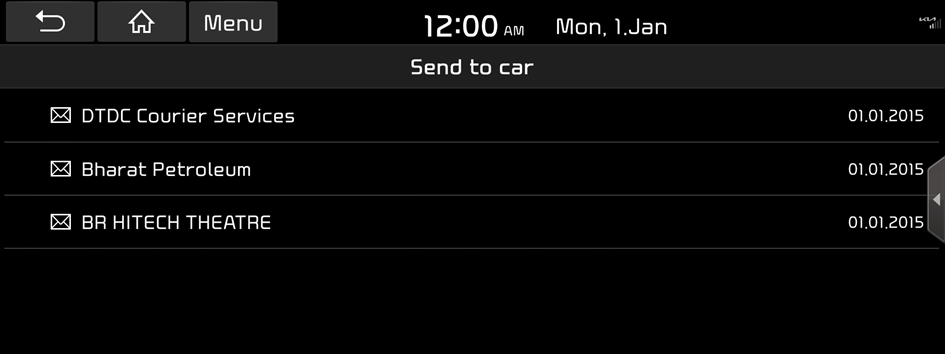
- Check the location information.
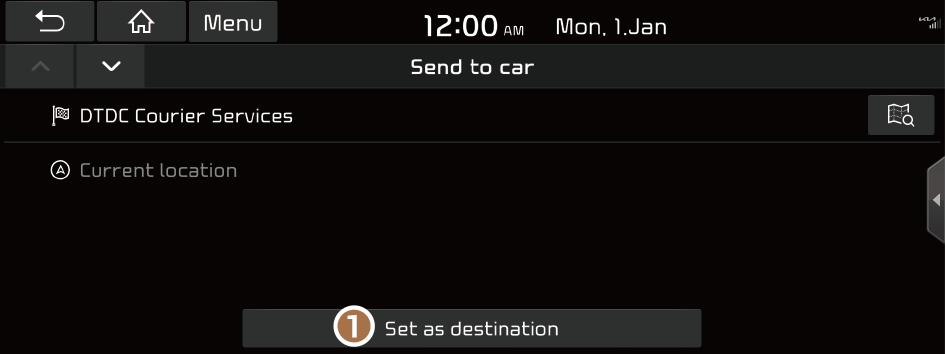
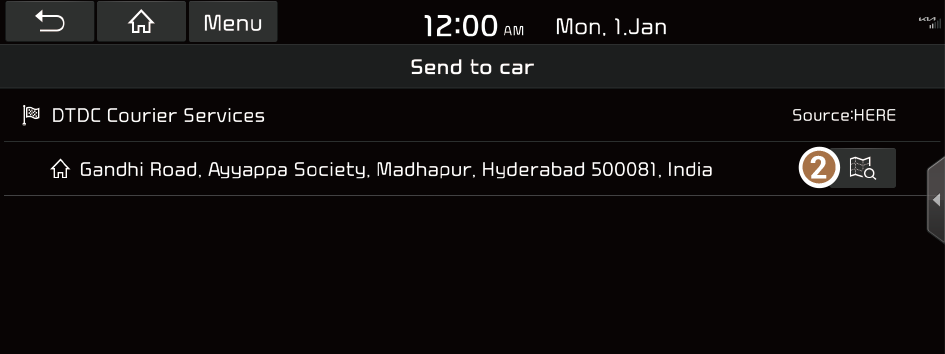
- Set location as your destination.
- View the location of the selected place on the map.
- You can save up to 50 location information on the Send to Car. When you try to save more, any old data will be deleted.
- To call the selected place, a mobile phone must be connected via Bluetooth or phone projection.
Share destination information
You can share the destination information to the other party's mobile phone.
- On the All menus screen, press Kia Connect ▶ Share destination.
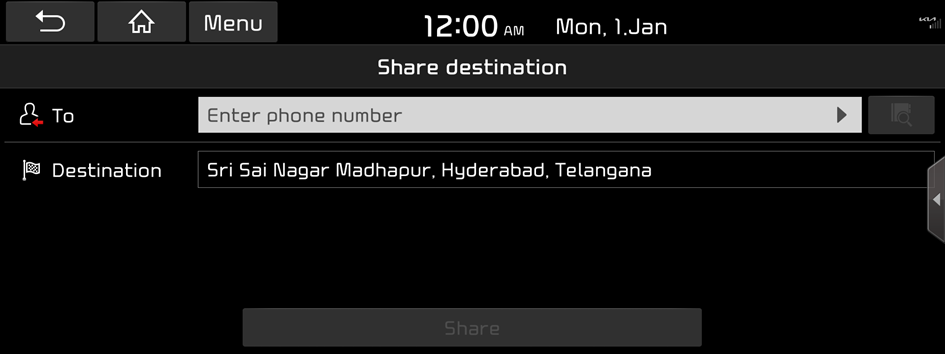
- Type the phone number of the recipient.
- Press
 to select contact information from a connected Bluetooth mobile phone.
to select contact information from a connected Bluetooth mobile phone. - If destination information is not registered on the navigation, Share destination is unavailable.
- Press
- Press Share.
Diagnosing your vehicle
You can receive diagnosis results from a call centre representative and use additional services such as towing, navigation to Service Centre, etc.
- Park your vehicle in a safe place with the parking brake engaged when the diagnosis warning sign appears on the cluster.
- On the All menus screen, press Kia Connect ▶ Vehicle diagnostics.
Now, vehicle diagnosis will begin. Refrain from using your system until the diagnosis is complete and the result is displayed on the screen. If you move to another screen while a diagnosis is in progress, the diagnosis will be canceled.
- Check the result displayed on the screen.
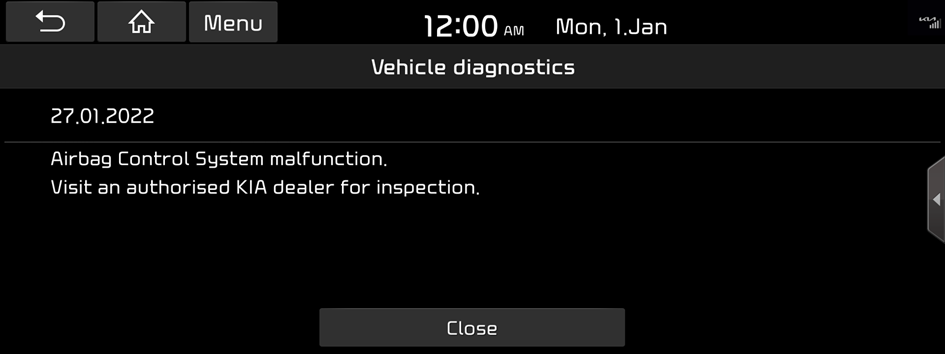
- You can start diagnosis only when the engine is turned on.
- A diagnosis result provided by this service is only an estimated result based on the signals from your vehicle. Visit a KIA Motor Company Service Centre or a service coordinator for a detailed diagnosis.
- If your vehicle is in an abnormal condition without a warning sign, press the
 button on the inside rearview mirror to contact the roadside assist agency for vehicle towing or repair services.
button on the inside rearview mirror to contact the roadside assist agency for vehicle towing or repair services.
Configuring the Kia Connect settings
You can activate the Kia Connect services or check the activation status and subscription expiry date once activated. You can also access modem information which consists of VIN, IMEI and USIM numbers.
- On the All menus screen, press Kia Connect ▶ Kia Connect settings.
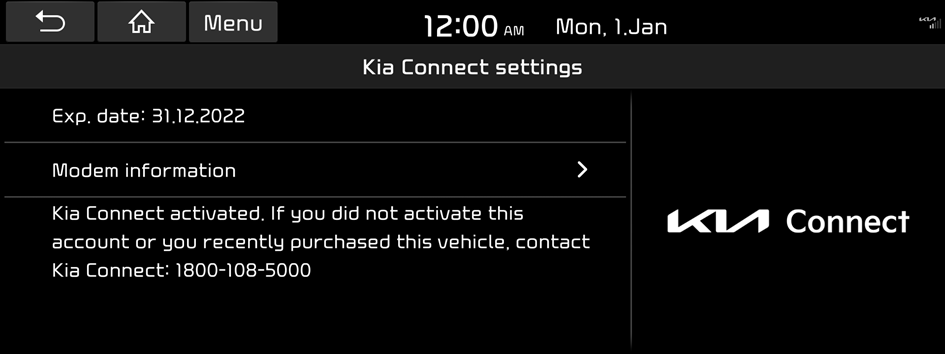
- Configure the settings required:
- • To subscribe to the Kia Connect service, press Activate Kia Connect.
- • To see the modem information, press Modem information.
- In the events of no network service for longer duration or any disruption in Kia Connect services, try Reset Network and it would help in recovering network incase of network related issues.
- Please note that it may take up to 3 minutes to complete the network initialization. A notification will be displayed on the notification bar after the network reset complete.
- Within 3 minutes after initialization of the modem, you cannot perform initialization again.
- The use of the Kia Connect service (e.g. emergency response service) may be restricted during initialization.




